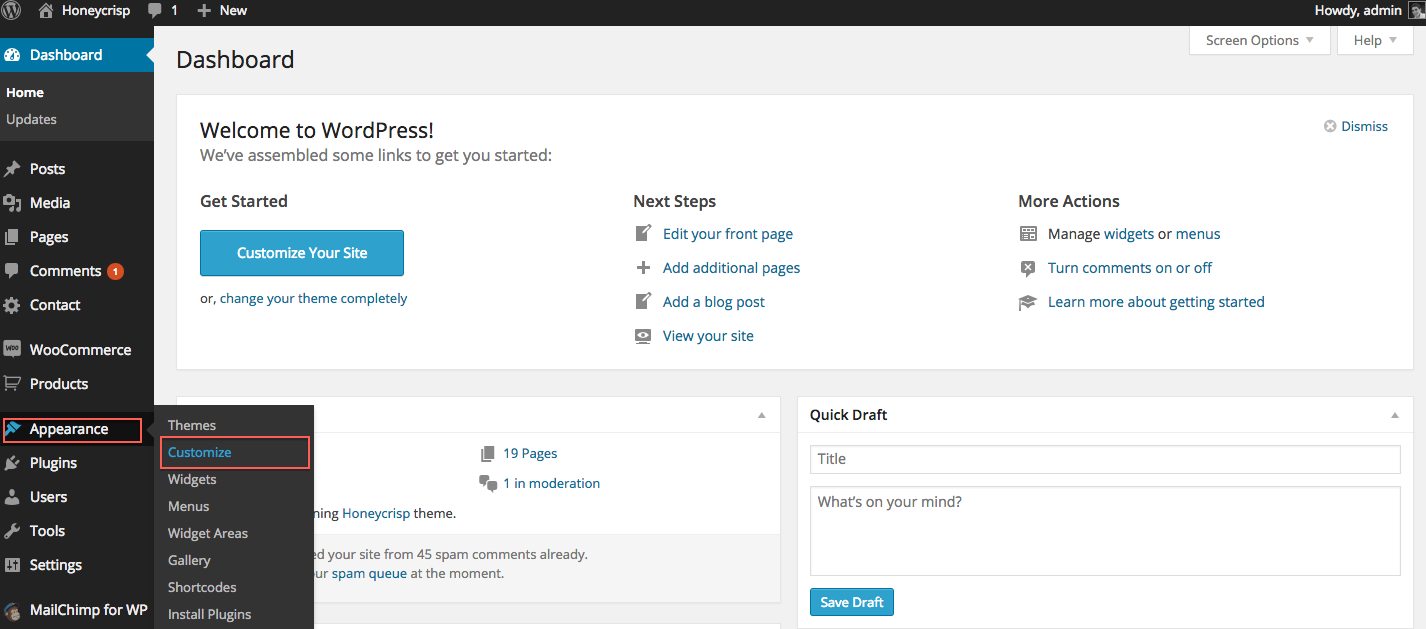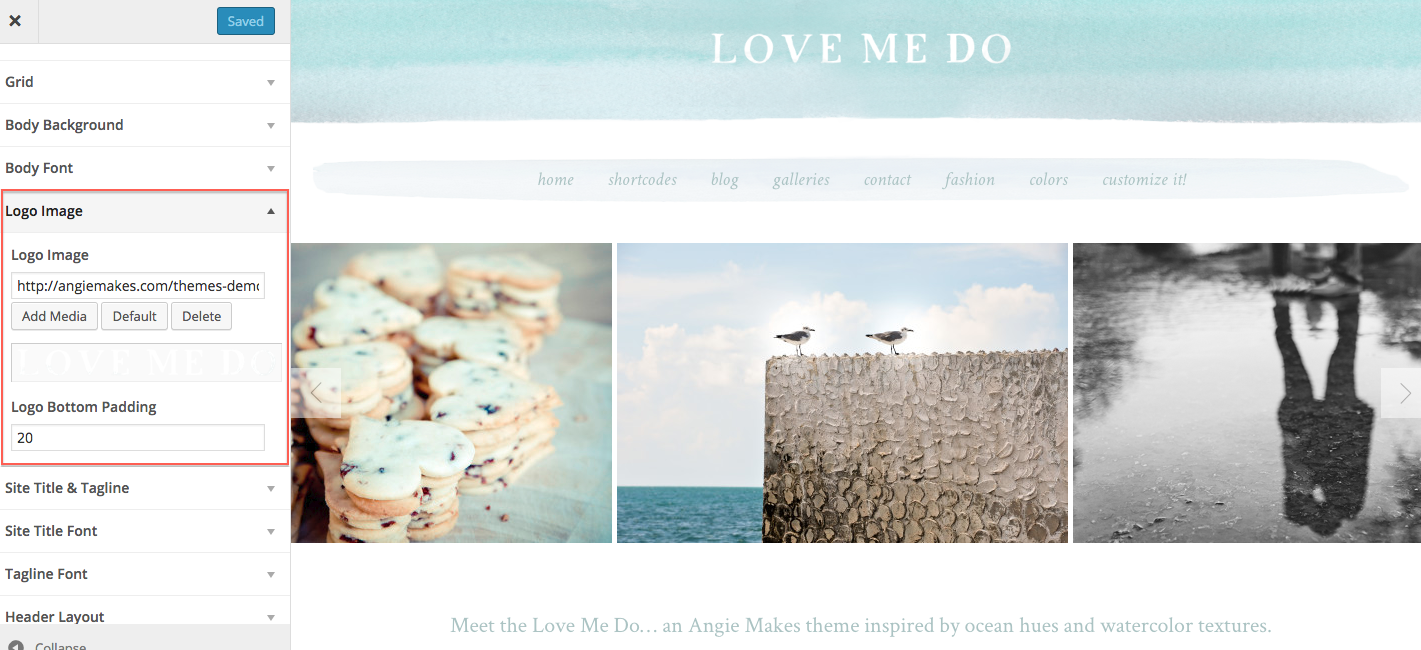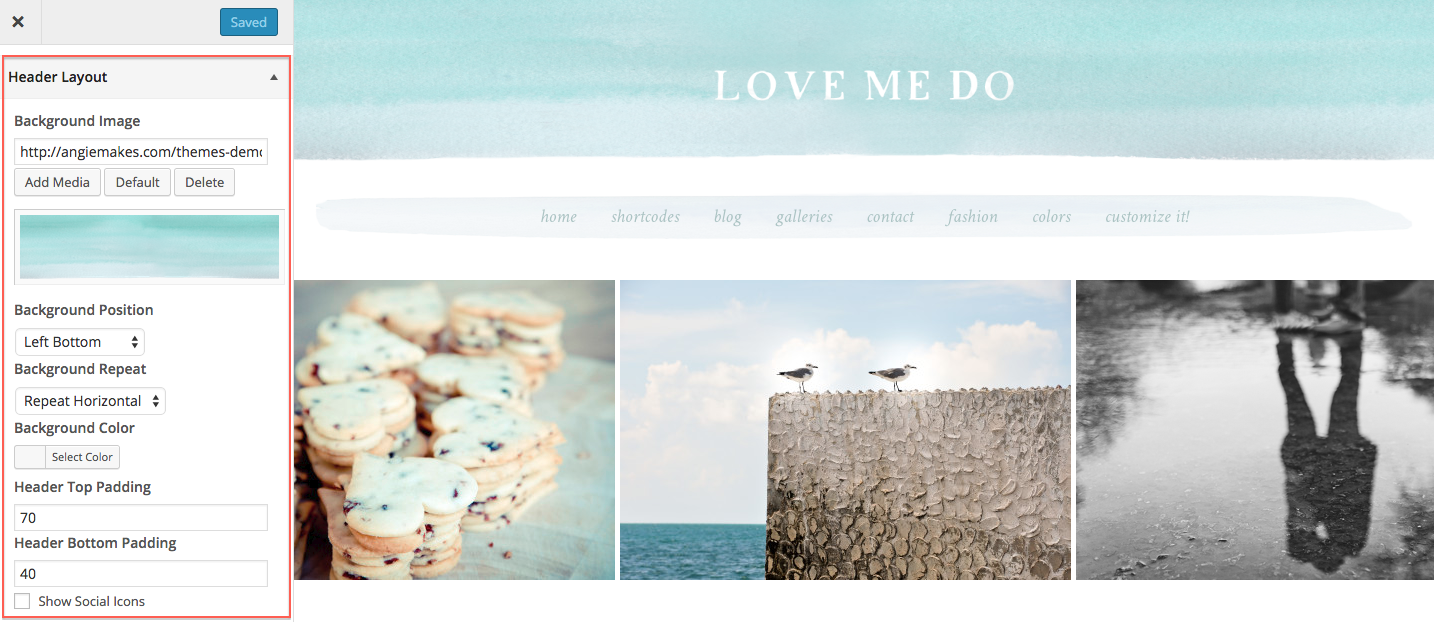Step 1
Upload your logo to the header. Go to Appearance / Customize / Logo Image to upload your custom image.
*Make sure you insert the right size image so that your logo is not too small.
The image we used in the demo is 300px wide x 31px tall. You can adjust your site widths under Appearance / Customize / Grid to suit just about any logo size you like. You can make your logo size span the full width of the header section as well.
Step 2
Under Appearance / Customize find your Header Layout Box. Choose to display your social icons, change your header background, and more. Here’s how to upload custom social icons. Feel free to remove the repeating blue watercolor background if you wish.